Algolia搜索
前言
在信息爆炸的数字时代,用户对内容检索的效率和精准度要求日益提升。对于文档类网站(如技术手册、知识库、产品文档等)而言,一套高效的搜索系统不仅能显著提升用户体验,更能降低用户获取信息的成本,让知识传递更顺畅。
Algolia 正是为此而生的搜索即服务(Search-as-a-Service)平台。它以毫秒级响应速度、高度相关的搜索结果和灵活的定制能力著称,已成为全球众多知名企业和开发者在构建搜索功能时的首选方案。无论是小型文档站还是大型内容平台,Algolia 都能通过其强大的索引能力、智能排序算法和丰富的 API 生态,快速集成并提供接近 "所想即所得" 的搜索体验。
对于 VitePress 构建的文档网站而言,Algolia 的价值尤为突出:它能自动爬取并索引 Markdown 文档内容,支持关键词高亮、模糊匹配、结果过滤等高级功能,且无需开发者从零构建复杂的搜索引擎。只需简单配置,就能让用户在海量文档中迅速定位所需信息,大幅提升文档的实用性和用户留存率。
本文档将带你从零开始,完成 Algolia 与 VitePress 的集成配置,让你的文档网站拥有专业级的搜索体验。
注册账号
访问 Algolia 官网 注册账号,可以直接使用 Github 或者其他邮箱注册登录。登录后进入控制台
创建应用
提示
新注册账号会自动创建一个 Application ,也可以自己创建一个新的
- 点击 "Create Application" 按钮
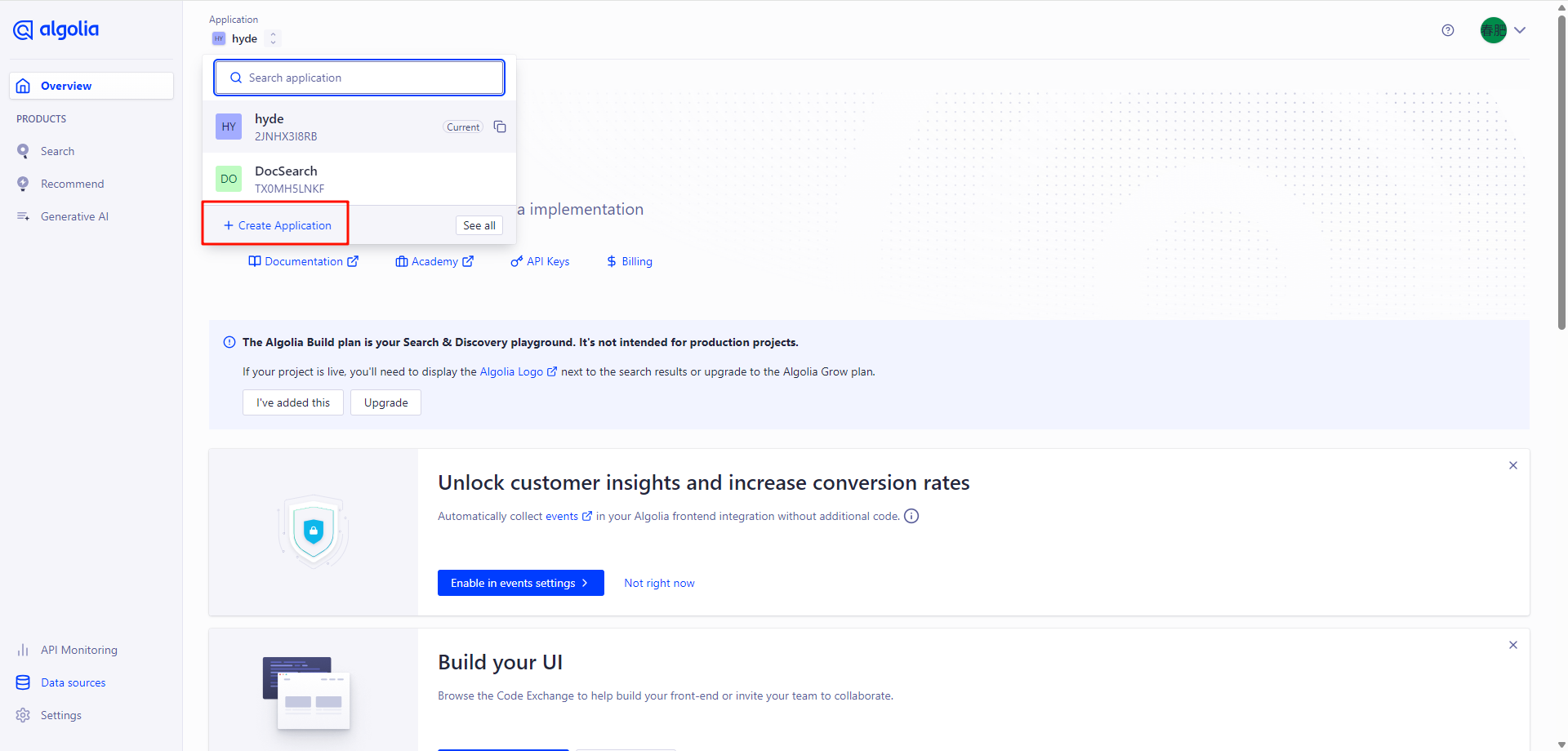
- 输入应用名称,选中免费计划,点击 "Review & Confirm" 按钮
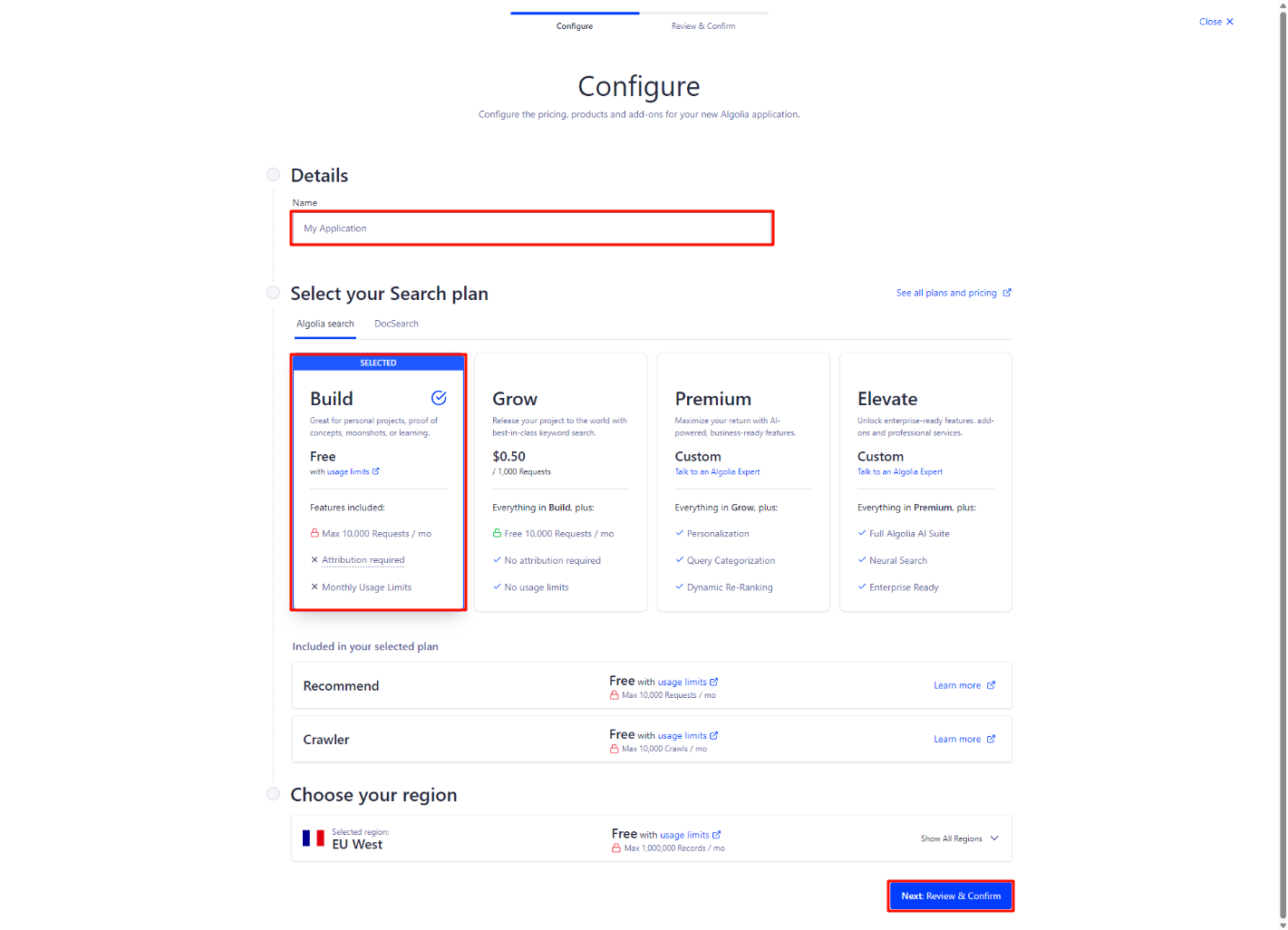
点击确定后接着下一个页面继续点击 create Application 按钮,然后点击 NEXT 就创建了一个新的 Application,创建完成后点击 Skip for now,不然会根据域名生成 index 名称,爬虫配置也不对
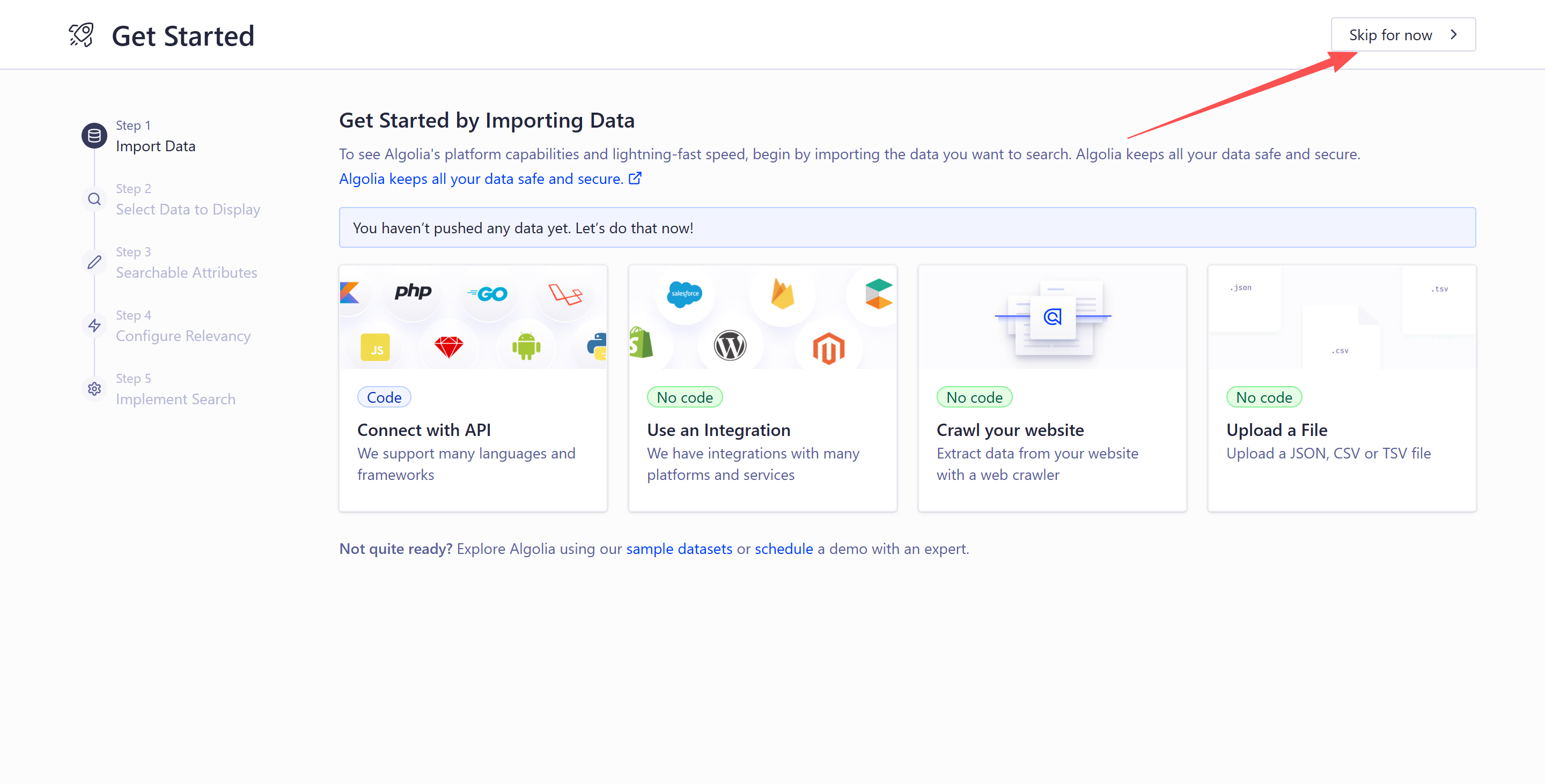
创建索引
- 在左侧导航栏选择
Data sources,进入Indices标签,点击Create Index按钮,输入索引名称(如 "docs",后续配置会用到),点击 "Create"
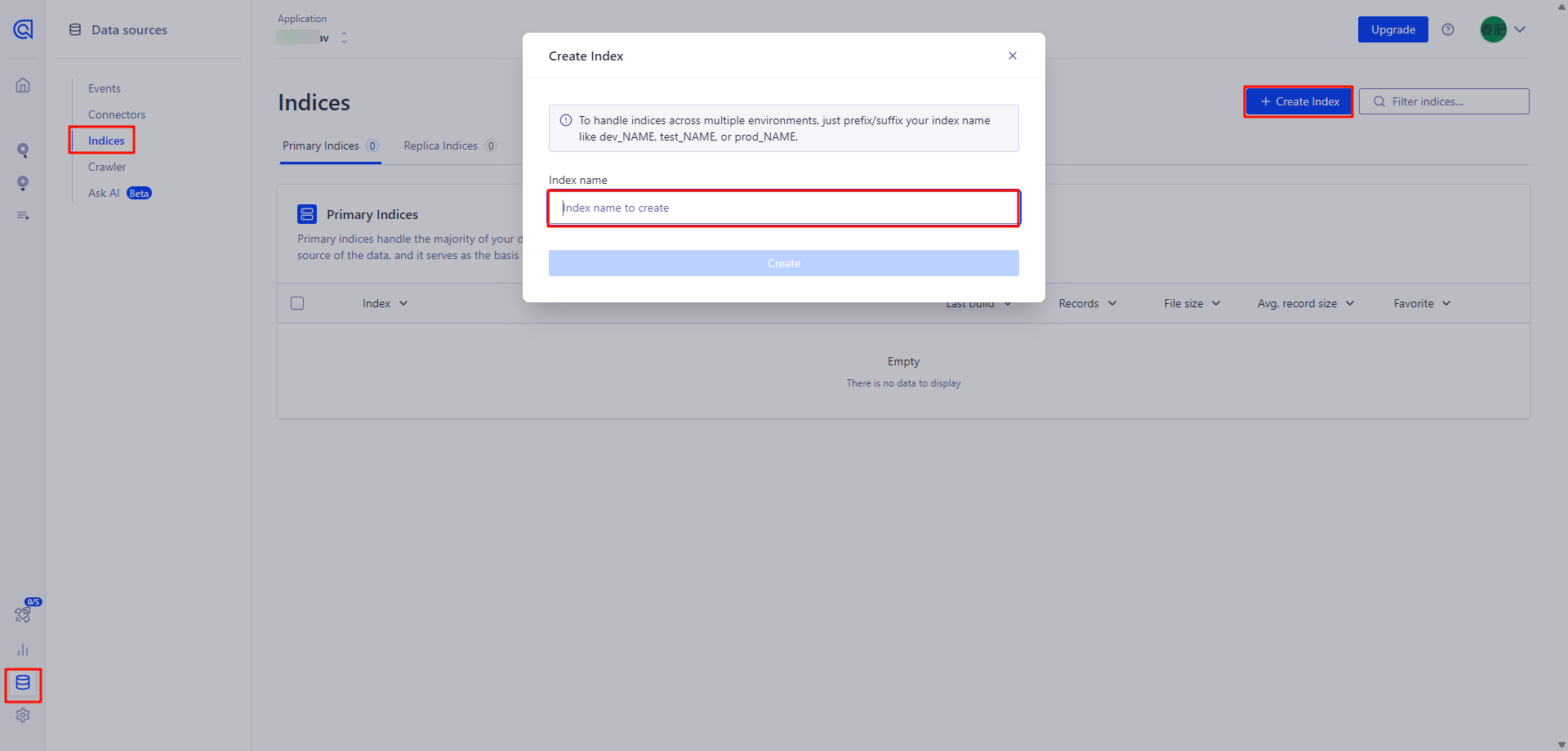
验证域名
- 在左侧导航栏选择
Data sources,进入Crawler标签,点击Domains,点击Add your first domain按钮,输入你的域名,点击Add Domain按钮;按要求完成域名验证
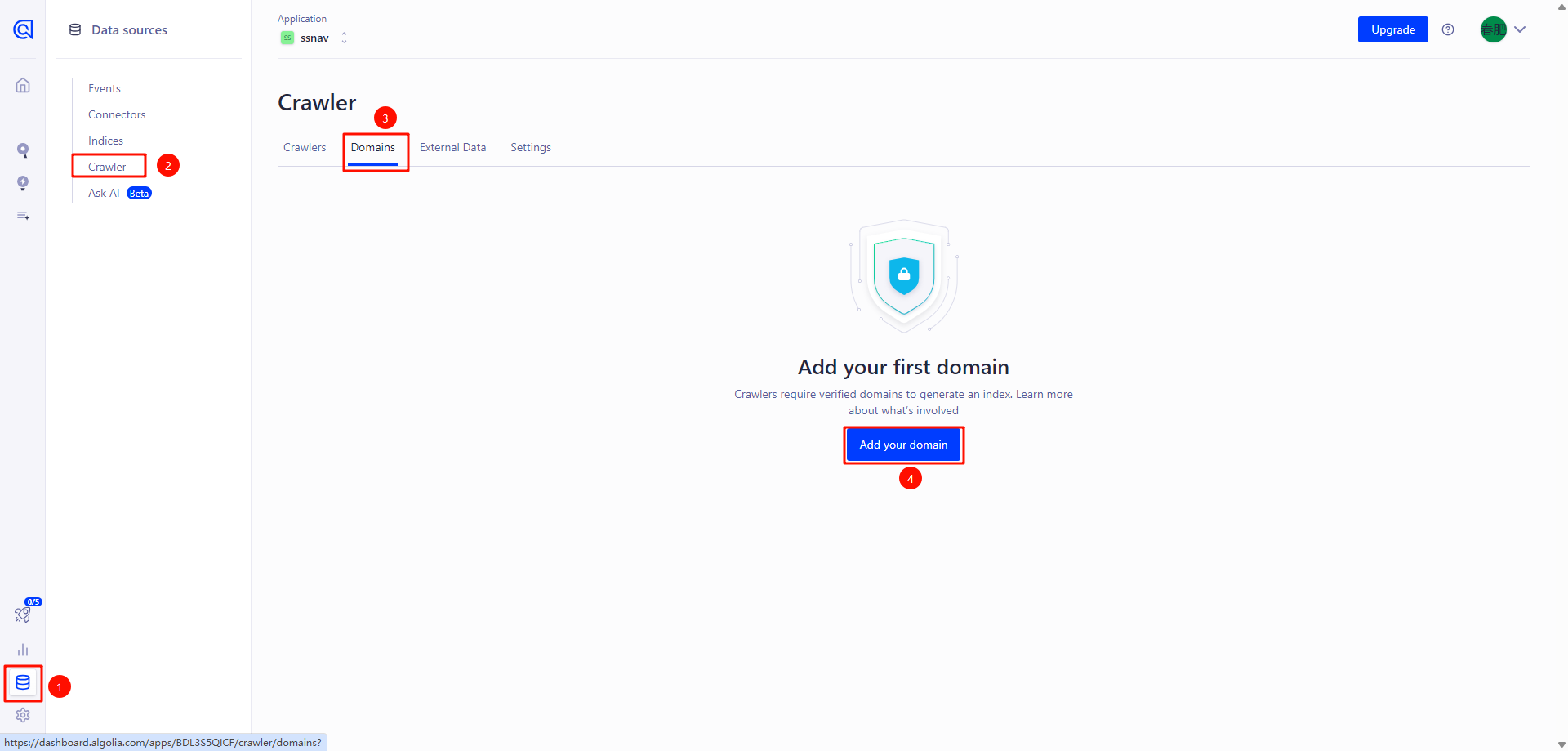
这边是在Head中的Meat元素标签进行验证,验证完成后点击 Try again 按钮
提示
添加完成后记得推送到线上
["meta", { name: "algolia-site-verification", content: "6B185Dxxxxx3AC7E" }], // Algolia 站点验证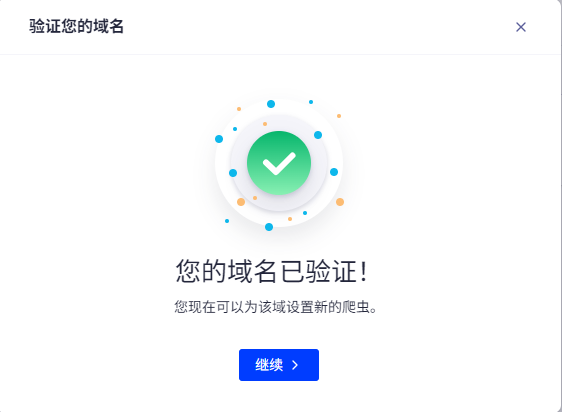
新建爬虫
域名验证成功后,点击继续配置爬虫
或者在左侧导航栏选择
Data sources,进入Crawler标签,点击Setup crawler按钮,Crawler name*输入爬虫名称和Start URL爬虫 URL,点击 "Create"
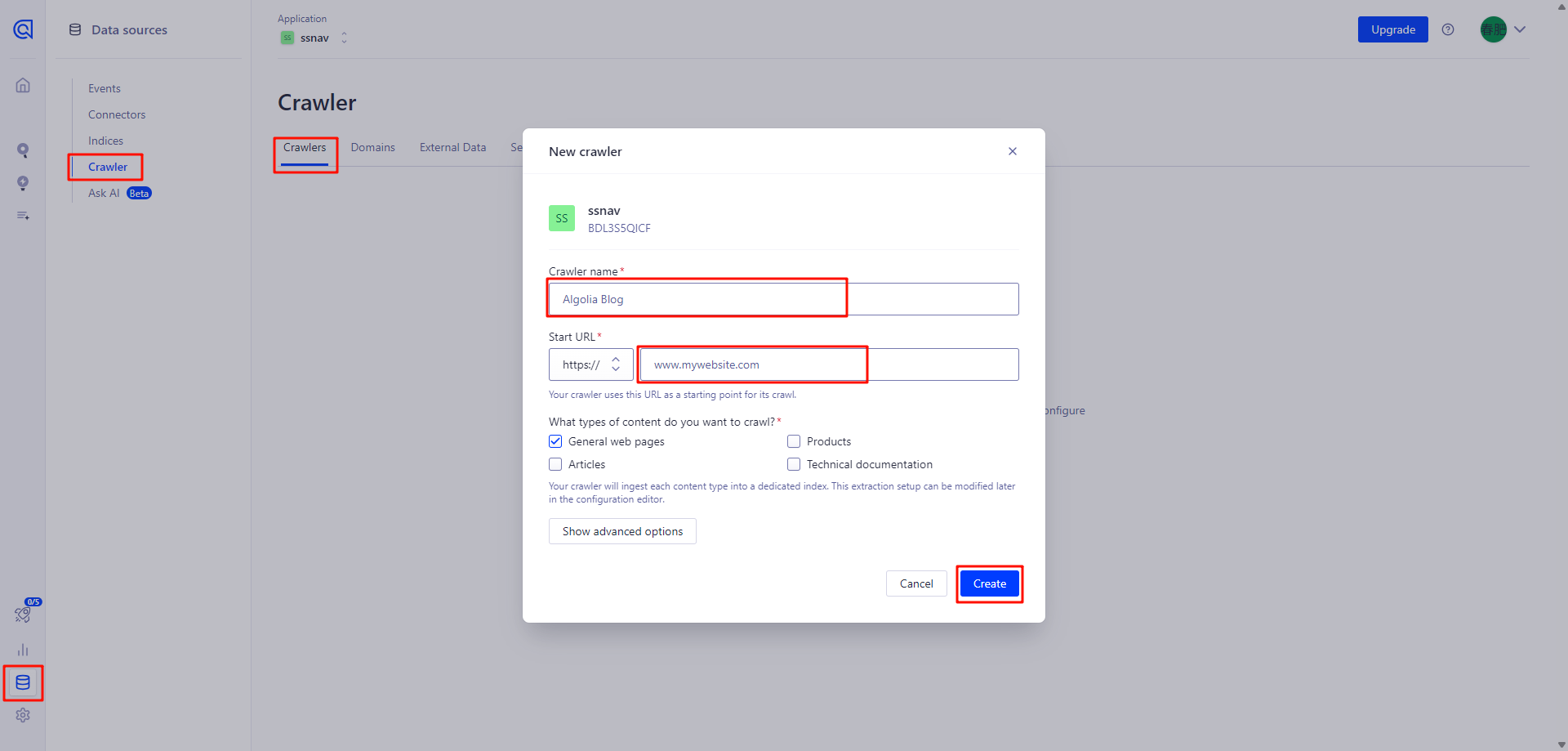
配置爬虫
- 在左侧导航栏选择
Data sources,进入Crawler标签,点击爬虫名称进入爬虫应用,接着点击Editor进入编辑模式
new Crawler({
// 1. 基础身份认证配置(必须修改)
appId: "YOUR_ALGOLIA_APP_ID", // 替换为你的Algolia应用ID(在【settings】-【API Keys】页面获取,其中Application ID就是)
apiKey: "YOUR_ALGOLIA_ADMIN_API_KEY", // 替换为你的Admin API Key(建议使用首次生成的密钥)
indexPrefix: "", // 索引前缀(多环境区分时使用,如"dev_",单环境留空)
// 2. 爬取速率控制
rateLimit: 8, // 每秒最大爬取页面数,服务器性能弱可设低(如5)
// 3. 爬取范围配置(必须修改)
startUrls: ["https://your-docs-site.com/"], // 替换为你的网站首页URL
renderJavaScript: false, // 若网站是JS动态渲染(如SPA),设为true
sitemaps: ["https://your-docs-site.com/sitemap.xml"], // 替换为你的网站首页URL(无则删除)
exclusionPatterns: [], // 不需要爬取的路径(如["/**/private/**"])
ignoreCanonicalTo: false, // 是否忽略页面的canonical链接(一般保持false)
discoveryPatterns: ["https://your-docs-site.com/**"], // 限制爬虫只爬取该域名下的内容,替换为你的网站首页URL
// 4. 索引更新调度
schedule: "at 03:00 every 1 day", // 每日凌晨3点自动更新,可改为"weekly"等
// 5. 索引规则配置(核心)
actions: [
{
indexName: "hyde_blog", // 替换为你的索引名称(与VitePress配置一致)
pathsToMatch: ["https://your-docs-site.com/**"], // 需索引的页面路径(与域名匹配)。替换为你的网站首页URL
recordExtractor: ({ $, helpers }) => {
// 提取页面内容并转换为Algolia可索引的格式
return helpers.docsearch({
recordProps: {
lvl1: ".content h1", // h1标题选择器(需与你的页面HTML结构匹配)
content: ".content p, .content li", // 正文内容选择器(p标签和列表项)
lvl0: {
selectors: "nav.active-category", // 顶级分类选择器(如激活的导航项)
defaultValue: "Documentation", // 默认分类名称
},
lvl2: ".content h2", // h2标题选择器
lvl3: ".content h3", // h3标题选择器
lvl4: ".content h4", // h4标题选择器
lvl5: ".content h5", // h5标题选择器
},
indexHeadings: true, // 是否索引标题内容
});
},
},
],
// 6. 索引高级设置(需与indexName一致)
initialIndexSettings: {
hyde_blog: {
// 此处键名必须与上面的indexName完全一致
attributesForFaceting: ["type", "lang"], // 可用于过滤的字段(如语言、类型)
attributesToRetrieve: ["hierarchy", "content", "anchor", "url"], // 搜索时返回的字段
attributesToHighlight: ["hierarchy", "hierarchy_camel", "content"], // 需要高亮的字段
attributesToSnippet: ["content:10"], // 内容摘要长度(10个单词)
camelCaseAttributes: ["hierarchy", "hierarchy_radio", "content"], // 支持驼峰式搜索
// 搜索权重配置(决定结果排序优先级)
searchableAttributes: [
"unordered(hierarchy_radio_camel.lvl0)",
"unordered(hierarchy_radio.lvl0)",
"unordered(hierarchy_radio_camel.lvl1)",
"unordered(hierarchy_radio.lvl1)",
"unordered(hierarchy_radio_camel.lvl2)",
"unordered(hierarchy_radio.lvl2)",
"unordered(hierarchy_radio_camel.lvl3)",
"unordered(hierarchy_radio.lvl3)",
"unordered(hierarchy_radio_camel.lvl4)",
"unordered(hierarchy_radio.lvl4)",
"unordered(hierarchy_radio_camel.lvl5)",
"unordered(hierarchy_radio.lvl5)",
"content", // 正文内容权重最低
],
distinct: true, // 启用去重(避免同一页面多条结果)
attributeForDistinct: "url", // 基于URL去重
// 自定义排序规则
customRanking: [
"desc(weight.pageRank)", // 页面权重(越高越靠前)
"desc(weight.level)", // 标题级别(h1 > h2 > ...)
"asc(weight.position)", // 在页面中的位置(越前越靠前)
],
// 搜索算法配置
ranking: [
"words", // 关键词匹配度
"filters", // 过滤条件
"typo", // 容错能力(错别字)
"attribute", // 属性权重
"proximity", // 关键词距离
"exact", // 精确匹配
"custom", // 自定义排序
],
// 高亮样式(需与前端CSS配合)
highlightPreTag: '<span class="algolia-highlight">',
highlightPostTag: "</span>",
// 容错配置
minWordSizefor1Typo: 3, // 最少3个字符允许1个错别字
minWordSizefor2Typos: 7, // 最少7个字符允许2个错别字
allowTyposOnNumericTokens: false, // 数字不允许错别字
// 其他优化配置
minProximity: 1, // 关键词最小距离
ignorePlurals: true, // 忽略复数形式(如"cat"匹配"cats")
advancedSyntax: true, // 启用高级搜索语法(如AND/OR)
removeWordsIfNoResults: "allOptional", // 无结果时移除可选关键词
},
},
});编辑好后,点击右下角的
Review and Publish(审核并发布),然后点击右上角start Crawling开始爬取网站内容爬取完成后,点击左侧导航栏选择
Data sources,进入Indices标签,点击您的索引名称,进入索引详情,可以看到已经爬取了所有内容
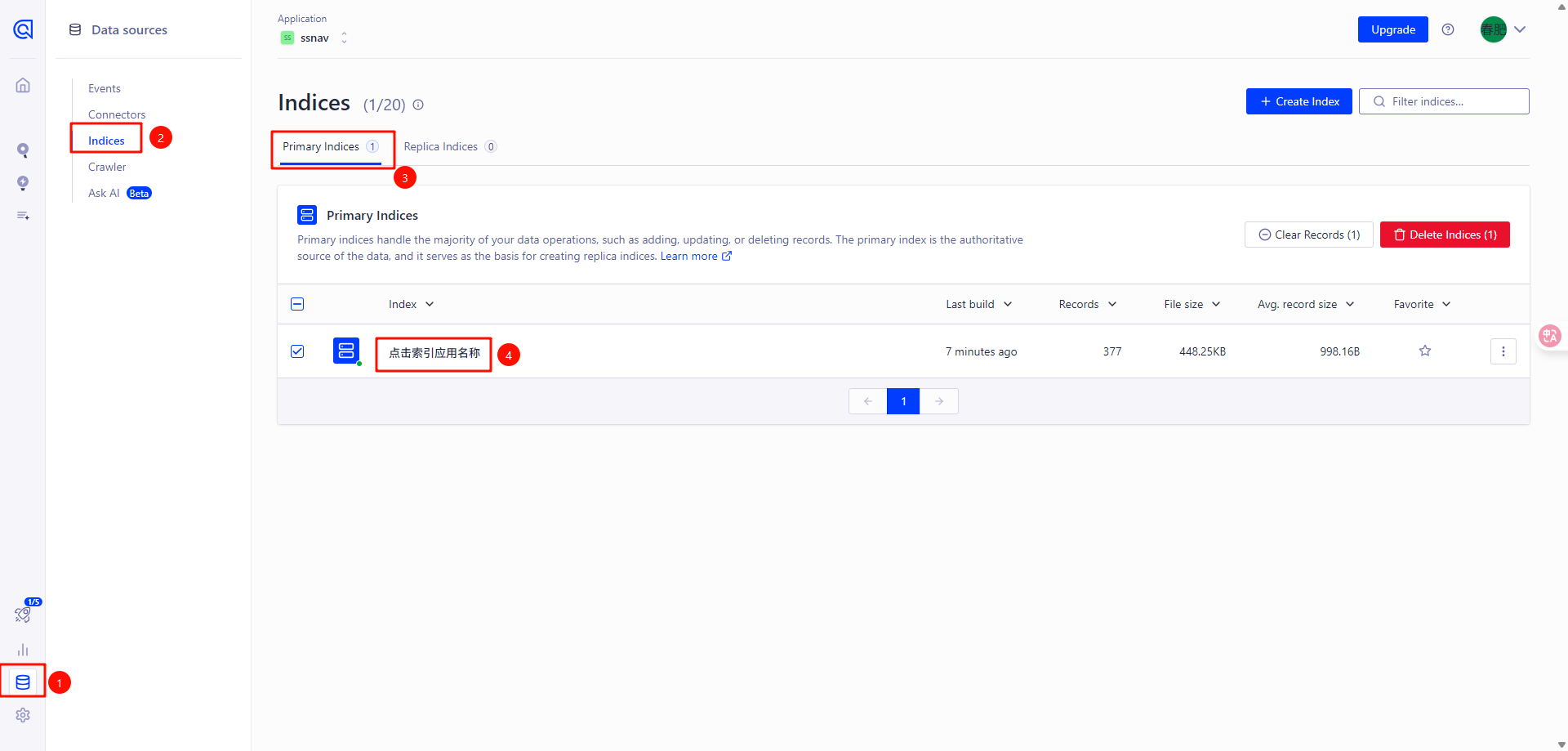
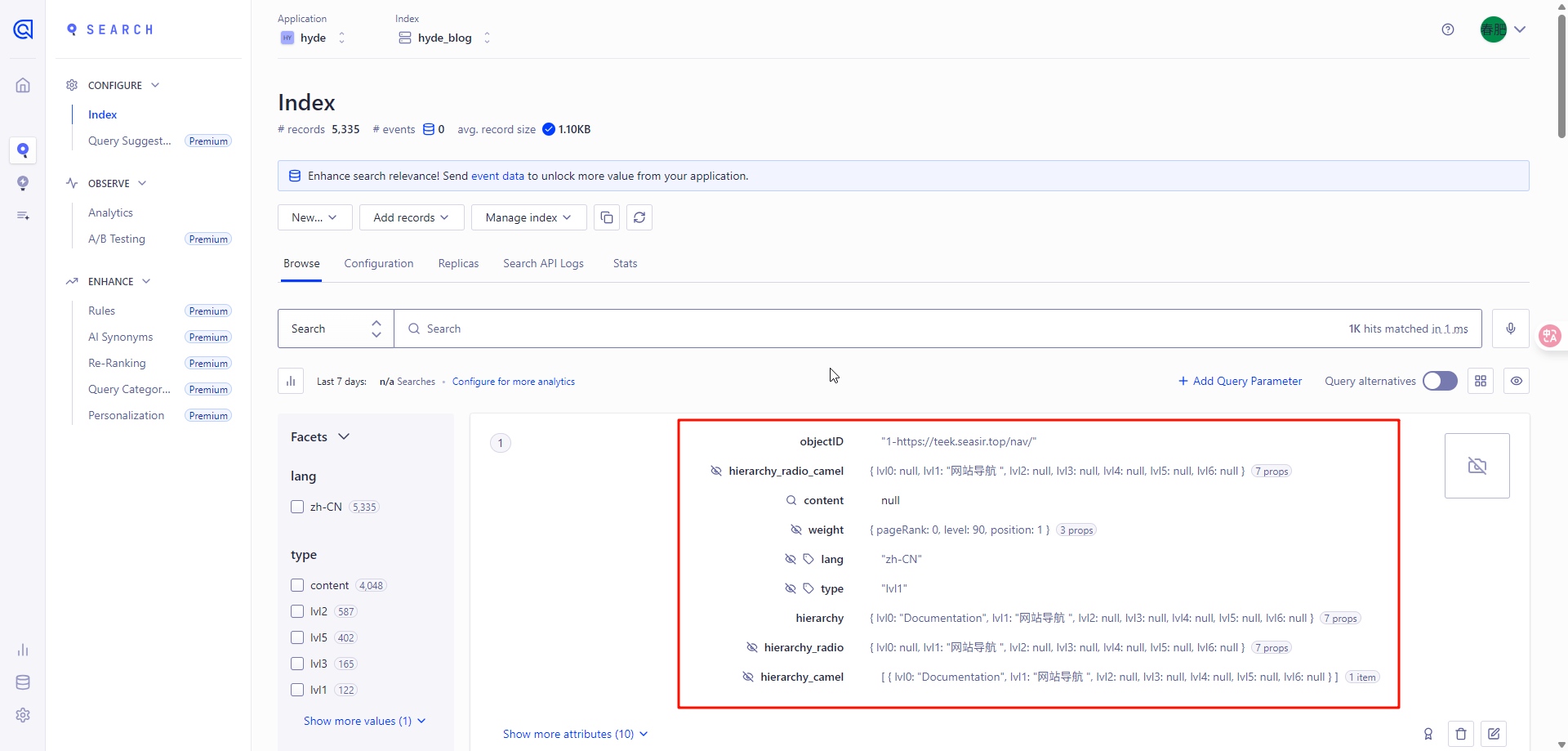
接着配置索引,点击
Configuration,点击Searchable attributes,滑动到最下面点击Add a Searchable Attribute,比如想搜索content_camel的内容,就添加content_camel,否则搜索不到接着配置 facets,这是实现高级搜索和筛选功能的核心特性之一,主要作用是帮助用户快速缩小搜索范围,提升搜索体验,这里要重点注意 lang 必须被选择,否则网页搜索为空
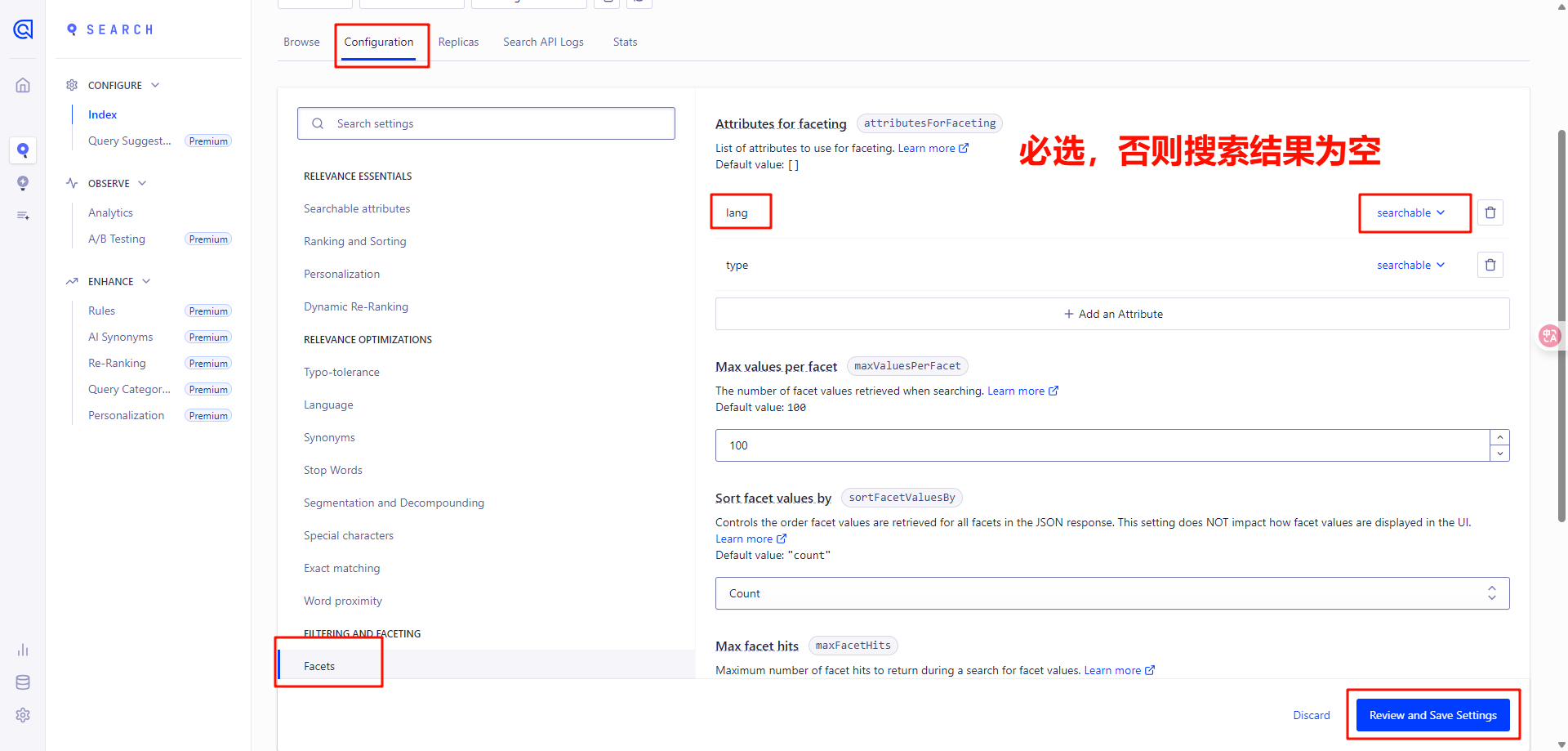
代码配置
- 在
docs\.vitepress\config.ts中添加搜索代码
export default defineConfig({
themeConfig: {
search: {
provider: "algolia",
options: {
appId: "2JNHX3I8RB", // 替换为你的Algolia应用ID(在【settings】-【API Keys】页面获取,其中Application ID就是)
apiKey: "84a579c812901faa463103fb5ab52c4c", // 替换为你的Search API Key(在【settings】-【API Keys】页面获取,其中Search API Key就是)
indexName: "hyde_blog", // 替换为你的索引名称(与爬虫配置一致)
locales: {
root: {
placeholder: "搜索文档",
translations: {
button: {
buttonText: "搜索文档",
buttonAriaLabel: "搜索文档",
},
modal: {
searchBox: {
resetButtonTitle: "清除查询条件",
resetButtonAriaLabel: "清除查询条件",
cancelButtonText: "取消",
cancelButtonAriaLabel: "取消",
},
startScreen: {
recentSearchesTitle: "搜索历史",
noRecentSearchesText: "没有搜索历史",
saveRecentSearchButtonTitle: "保存至搜索历史",
removeRecentSearchButtonTitle: "从搜索历史中移除",
favoriteSearchesTitle: "收藏",
removeFavoriteSearchButtonTitle: "从收藏中移除",
},
errorScreen: {
titleText: "无法获取结果",
helpText: "你可能需要检查你的网络连接",
},
footer: {
selectText: "选择",
navigateText: "切换",
closeText: "关闭",
searchByText: "搜索提供者",
},
noResultsScreen: {
noResultsText: "无法找到相关结果",
suggestedQueryText: "你可以尝试查询",
reportMissingResultsText: "你认为该查询应该有结果?",
reportMissingResultsLinkText: "点击反馈",
},
},
},
},
},
},
},
},
});